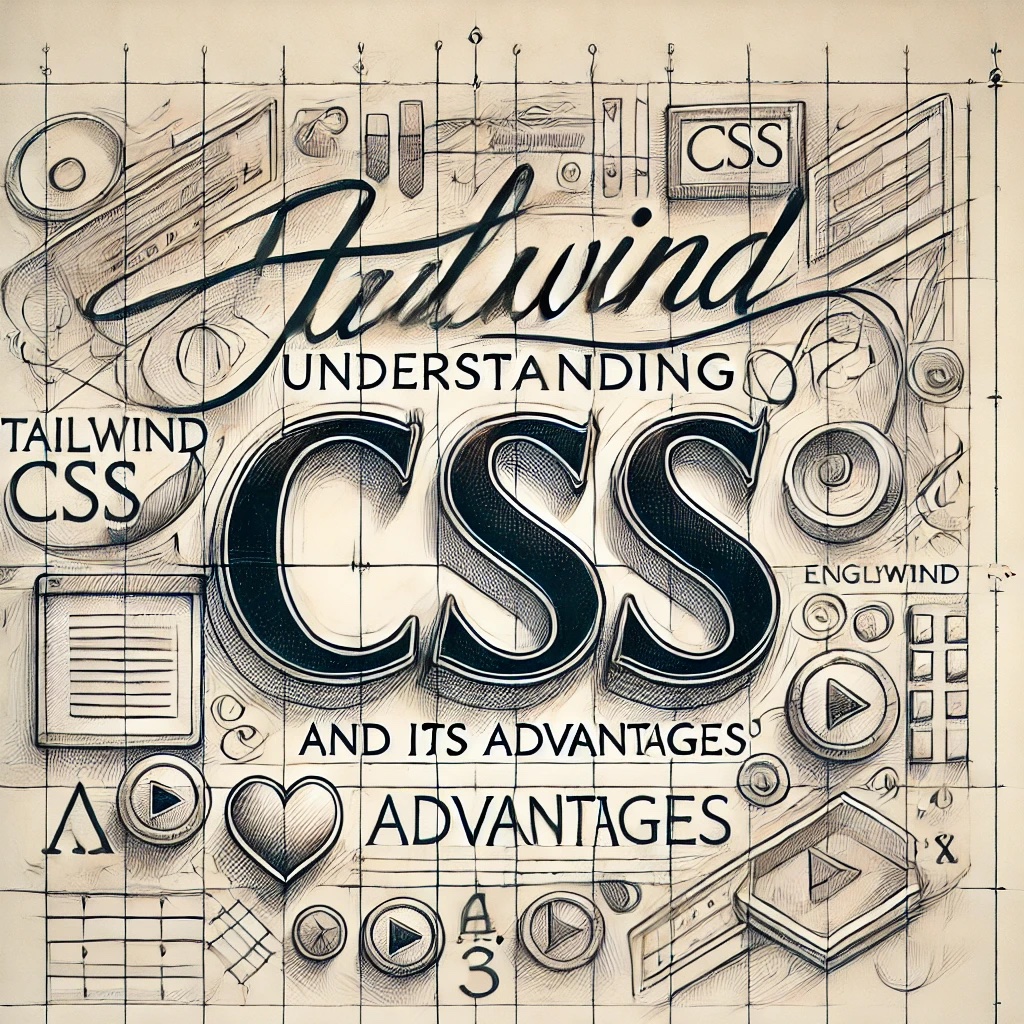What is Tailwind CSS?
Tailwind CSS is a utility-first CSS framework that provides low-level utility classes to developers, allowing them to style elements directly in the HTML. Unlike traditional CSS frameworks like Bootstrap or Foundation, which come with pre-designed components and impose a particular design language, Tailwind offers developers complete control over the styling of their projects. With Tailwind, there are no opinionated pre-built components, allowing you to build custom designs from scratch, using small, reusable utility classes like flex, pt-4, text-center, and bg-red-500.
How Does Tailwind CSS Work?
Tailwind's utility classes are pre-built and configurable, meaning they handle most of the CSS properties such as margin, padding, background-color, font-size, border, width, height, flexbox, and more. Each utility class applies one specific style, and developers use these classes directly within their HTML markup.
For example, to create a button with padding, a background color, and centered text, you would typically write custom CSS like this:
.btn {
padding: 1rem;
background-color: blue;
text-align: center;
}
However, with Tailwind CSS, you can achieve the same result using utility classes like this:
This utility-first approach allows for rapid prototyping and design flexibility, reducing the need for writing complex custom CSS.
Advantages of Using Tailwind CSS
1. Utility-First Approach
One of the core advantages of Tailwind CSS is its utility-first approach. Utility classes are small, single-purpose classes that provide direct styling to an element, and Tailwind has an extensive set of these classes. This approach encourages a "composition over inheritance" philosophy, which means that instead of writing large, monolithic stylesheets with complex selectors, developers can compose their designs using small, reusable classes. This results in cleaner, more maintainable code.
For example, instead of defining separate classes for .button-primary, .button-secondary, and so on, you simply combine Tailwind’s utility classes like text-white, bg-blue-500, or bg-green-500, making it much easier to experiment and tweak your design without needing to dive into custom CSS files.
2. Highly Customizable
Tailwind CSS is designed to be highly customizable. While the framework comes with a comprehensive set of default utility classes, developers can easily override or extend these defaults by configuring the tailwind.config.js file. This configuration file allows you to define custom colors, spacing, font sizes, breakpoints, and more.
This level of customization gives developers full control over their project's visual identity, enabling them to build unique designs that fit specific branding requirements, rather than relying on predefined component libraries.
3. Design Consistency
When working on large projects or with teams, maintaining design consistency across various components and pages can be challenging. Tailwind CSS helps solve this issue by promoting consistency through its utility classes. Since the framework uses a standardized set of utility classes, there is no need to reinvent the wheel or redefine styles for every component.
For example, spacing and typography can be consistently applied across all pages of a website using Tailwind's spacing utilities (e.g., p-4, m-2) or text utilities (e.g., text-xl, font-semibold).
4. Speed and Efficiency
Tailwind significantly speeds up the development process. By utilizing utility classes directly in the markup, developers can rapidly prototype designs without switching between HTML and CSS files. This reduces the time spent on writing custom stylesheets and debugging CSS issues.
Additionally, Tailwind's class-based approach encourages reusability, so once you become familiar with its utilities, you can create complex layouts in less time. Tailwind also supports "just-in-time" (JIT) mode, which generates only the CSS that you are actually using in your HTML, further optimizing performance and reducing CSS bundle sizes.
5. Responsive Design Made Easy
Responsive design is a critical aspect of modern web development, and Tailwind CSS simplifies this process with its built-in responsive utilities. Tailwind provides predefined breakpoints like sm (small), md (medium), lg (large), and xl (extra-large), allowing you to apply different styles at specific screen sizes without writing custom media queries.
For example, to make a text element larger on larger screens, you can simply write:
This text resizes based on the screen size.
Tailwind also supports grid and flexbox layouts out of the box, making it easy to create responsive layouts without additional CSS frameworks or complex custom CSS.
6. No More Naming Class Names
Naming CSS classes is one of the most debated aspects of web development. With traditional CSS, developers often struggle to create meaningful and maintainable class names that clearly represent the styles being applied to elements. Tailwind eliminates this problem entirely by providing a set of utility classes with predefined names, so you don’t have to worry about coming up with names like .btn-primary or .hero-header.
By using Tailwind’s existing utilities, you can focus on building your UI without spending time naming classes or dealing with potential naming conflicts, which is especially helpful in large-scale applications with numerous components.
7. Smaller Bundle Sizes with Tree-Shaking
One of the common concerns with CSS frameworks is the size of the final CSS bundle, as frameworks often come with many unused styles that increase the file size and can negatively affect performance. Tailwind CSS addresses this issue with its "tree-shaking" feature, which removes any unused CSS from the final build.
With Tailwind's JIT mode, the framework generates only the classes that are used in your project. This results in a much smaller CSS bundle compared to other frameworks, ensuring faster loading times and better performance for users.
8. Built-in Dark Mode Support
Tailwind CSS includes built-in support for dark mode, allowing developers to easily switch between light and dark themes. This is becoming increasingly important as more websites and applications offer dark mode as an option for users. Tailwind makes it simple to implement dark mode by using the dark: prefix.
For example, to change the background color and text color when dark mode is enabled, you can write:
Tailwind’s dark mode feature can be configured to either respond to the user’s system preferences or be toggled manually within the application.
9. Active Community and Ecosystem
Tailwind CSS has a large and active community of developers who contribute to its growth and improvement. There are numerous third-party plugins, tools, and resources available, including Tailwind UI, which offers a collection of pre-designed components built with Tailwind CSS. Additionally, the community provides extensive documentation, tutorials, and support, making it easier for developers of all levels to adopt the framework.
Conclusion
In conclusion, Tailwind CSS is a powerful utility-first CSS framework that offers numerous advantages to developers looking for flexibility, speed, and maintainability in their projects. By providing a wide range of utility classes, Tailwind allows for rapid prototyping, ensures design consistency, simplifies responsive design, and offers performance optimizations through tree-shaking and JIT mode.
Whether you are working on a small project or a large-scale application, Tailwind CSS provides the tools you need to create custom, responsive, and visually appealing websites without the overhead of writing extensive custom CSS. As the framework continues to grow and evolve, it is likely to remain a popular choice among developers for years to come.